Delete Your Account
-
Open the purpose app.
-
Go to profile.
-
Go to the "Settings" section.
-
Select "Delete Account".
-
Confirm your request by following the on-screen instructions.
You can delete your account from within the Purpose App.
Deleting your account is irreversible. We can’t reverse this even if you delete it by accident.
STEPS TO DELETE YOUR ACCOUNT:
DELETING YOUR ACCOUNT WILL:
-
Remove your account from Purpose and all your devices.
-
Erase your entire transaction and activity history.
-
Unsubscribe you from all Purpose-related notifications and updates.
-
Delete your account backup from our servers.
-
Remove you as a participant or leader in any group activities or discussions, but not any content you created, like posts or comments.
-
Delete any groups or discussions you initiated.
IF YOU DELETE YOUR ACCOUNT:
-
You cannot regain access to your account.
-
It may take up to 90 days from the beginning of the deletion process to completely remove your information. Copies of your information may remain in backup storage used for recovery in the event of a disaster, software error, or other data loss. Your information will not be accessible on Purpose during this time.
-
We may retain certain log data in our databases even after you delete your account. However, this data will be disassociated from any identifying information, ensuring it can no longer be linked to your account. We regularly remove identifying information from our log data and replace your account ID with a non-identifiable replacement identifier.
-
We may keep your information for purposes such as legal issues, terms violations, or harm prevention efforts.
-
For more details, please refer to our Privacy Policy.
-
Your information shared with other entities affiliated with Purpose will also be deleted.